HOW-TO
LogIn to Kitman Labs
iP: Intelligence Platform
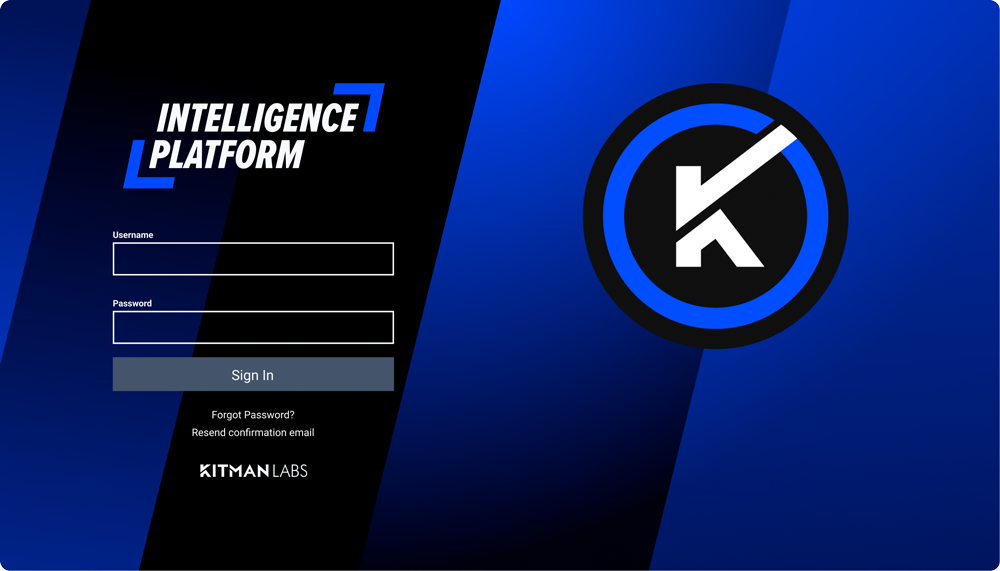
Logging into iP
You can find the web address your organization uses to sign in (or register) to Kitman Labs Intelligence Platform in the activation email (from notifications@kitmanlabs.com) you received when your account was first created. The web address is in the format of your organization.injuryprofiler.com.
If you are still having problems accessing your organization’s Intelligence Platform, please contact either your organization’s administrator or you can contact our support team via email at support@kitmanlabs.com.
Frequently Asked Questions
Below are frequently asked questions about Kitman Labs Intelligence Platform registration, activation emails, and accessing or signing into iP.Try these common solutions:
- Search for emails from notifications@kitmanlabs.com, which is the address from which we send all account-related emails.
- Check your spam folder, as it may have been sent there by your email service. If you find the activation email has been sent to spam, please mark the email as “not spam” to avoid this happening again.
- Try resending the activation email following this guide.
Yes, simply follow the instructions in this guide.
For security reasons, the links in the activation emails are only valid for 24 hours. After this, they expire, and you need to request a new activation email. You can request this by following this guide.
This is probably because the email address entered for your account in the system is incorrect. Please contact your Intelligence Platform administrator, or you can contact our support team via email at support@kitmanlabs.com.
Your username can be found on the confirmation email sent to you when your account was first created in the system.
Please contact your Intelligence Platform administrator, or you can contact our support team via email at support@kitmanlabs.com.
There are step-by-step instructions on how to reset your password in this article.
There are several reasons why this may be happening.
Try these common solutions:
- Search for emails from notifications@kitmanlabs.com, the address from which we send all account-related emails.
- Check your spam folder, as it may have been sent there by your email service. If you find the activation email has been sent to spam, please mark the email as “not spam” to avoid this happening again.
- This is probably because the email address entered for your account in the system is incorrect. Please contact your Intelligence Platform administrator, or you can contact our support team via email at support@kitmanlabs.com.

