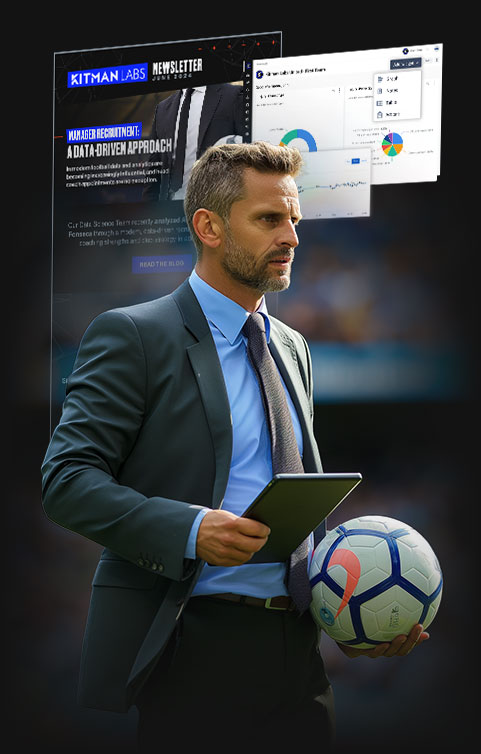Every role within a team or program carries distinct physical and tactical demands. To optimize performance, clubs need to understand how each player’s outputs compare to positional benchmarks—whether those are internal standards, team averages, competition reference standards, or performance targets.
For performance analysts and technical staff, this benchmarking process supports objective evaluation, targeted development, and evidence-based decision-making.
That’s where the Performance Optimization Solution in iP: Intelligence Platform provides a clear, unified way to visualize and compare performance metrics by position.
The Challenge
Performance and technical teams often track player outputs—but comparing them meaningfully is harder than it sounds.
Data lives in multiple systems, positional norms vary by team style of play, and static reports don’t show how individual performance aligns with targets or reference groups.
Without dynamic, visual benchmarking, conversations about player readiness, role suitability, or recruitment potential often rely too heavily on subjective impressions.
What We Hear from Performance Analysts and Technical Staff
- “We track player loads and performance data, but comparing across positions or to league benchmarks is messy and time-consuming.”
- “I need a quick way to see where our players sit relative to positional norms—not just numbers in isolation.”
- “When recruiting or reviewing performance, being able to show visual comparisons helps coaches make faster, data-backed decisions.”
The Solution: Visualizing Positional Benchmarks
With the Performance Optimization Solution in iP: Intelligence Platform, analysts can visualize player outputs directly against team, positional, or league reference standards.
By overlaying metrics such as total distance, high-speed running, or top speed across datasets, staff can instantly see how individual players compare to positional averages or performance targets.
This workflow transforms benchmarking from a manual reporting task into an interactive, visual process that supports analysis, development, and recruitment discussions.
What You Can Do in Performance Optimization
Compare Player Outputs by Position
- In the Analysis section, create a dashboard and add an XY Chart.
- Use the Add Data option to select performance metrics such as total distance, high-intensity efforts, or power output.
- Apply filters for position or player group to generate positional averages or benchmarks.
- Overlay individual player data against these references to quickly identify who’s exceeding, matching, or trailing positional expectations.
Benchmark Against League or Reference Profiles
- Import or connect relevant reference data (e.g., league averages, competition standards, or club-defined targets).
- Add this dataset as an overlay on your chart to see how internal performance compares externally.
- Use visual thresholds to flag where players meet or fall short of competitive benchmarks.
Identify Development Opportunities
- Create dashboards that highlight players with consistent gaps in specific areas (e.g., high-speed distance below positional norm).
- Combine multiple metrics — volume, intensity, and technical contribution — for a multidimensional view of positional readiness.
Support Recruitment and Tactical Analysis
- Use benchmarking visuals to evaluate potential signings or player fit within your team model.
- Share dashboard insights with coaching staff to inform selection and tactical role adjustments.
See the Positional Benchmarking Workflow
The Power of a Shared Perspective
This workflow gives analysts and technical staff a shared, objective view of how players compare to the demands of their roles.
By visualizing positional benchmarks, clubs can identify development priorities, validate selection decisions, and strengthen recruitment strategies with clear, data-backed insight.
The outcome is greater alignment between performance data and tactical intent—helping every department speak the same language when evaluating players.
Ready to Benchmark with Confidence?
Compare, visualize, and align player outputs with team and positional standards using the Performance Optimization Solution in iP: Intelligence Platform—and turn data into insight that drives smarter decisions.
Already using iP? Message our Performance Experts via the in-platform Message Center to implement this workflow.
New to iP? Contact us to see how Performance Optimization can elevate your program.